Quick Tip.
Salesforce DX already comes with Intellisense for Apex classes and the different primitive types. Eg. Strings
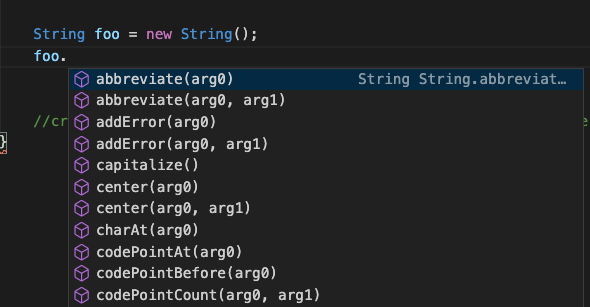
For SObjects it’s a per-project setting you need to enable once you have your project created. Open the Command Palette and choose SFDX: Refresh SObject Definitions

What the command does under the hood is it will create a class definition of the SObject and store them under the .sfdx folder/tools folder. These don’t get committed to version control as the .sfdx folder is by default ignored.

Each class has properties that allows the Intellisense to work.

Once enabled you are good to go.

If you want more tips and information on Salesforce DX checkout my youtube playlist where I cover them in detail.